首页 > 技术 > 正文
原创文章,转载请注明出处!
本文链接:https://wanghongjun2014.github.io/posts/create-image.html
图片上生成文字, 或者图片上生成图片
标签:php
2017-07-12
存在我很脑子里的很长时间的一个观念终于改变了, 以前总喜欢搞些看起来高大上的代码, 不爱写业务代码, 喜欢钻研新技术, 新的工具, 对老的技术嗤之以鼻, 对不喜欢的技术比如css, html等极度排斥, 现在觉的不管写什么, 其实都能锻炼你的某方面能力, 希望以后的自己 可以放平心态, 什么都可以做, 能写php, python, shell, 做的了dba, 码的了vue, 写的了业务代码, 搞得了服务器, 成为一个小的全栈工程师, 最近做的生成图片的功能比较多, 主要功能代码记录一下:
<?php
// 字体28-21, 32-24
// 一行股票高度 141 , 两行股票高度 202
$stockNum = 5;
$mainTitleText = "- 6月21日值得关注潜力股 -";
$font = '/usr/local/var/PingFang.ttc';
$circle = '/usr/local/var/circle.png';
$mainTitlePadding = padding($mainTitleText, 22.5);
// 股票文本
$text = array(
'西的我的', '网络', '发发福', 'dfd'
);
$padding = array();
$circles = array(
array('/usr/local/var/circle.png'),
array('/usr/local/var/circle.png', '/usr/local/var/circle.png'),
array('/usr/local/var/circle.png', '/usr/local/var/circle.png', '/usr/local/var/circle.png'),
array('/usr/local/var/circle.png', '/usr/local/var/circle.png', '/usr/local/var/circle.png' , '/usr/local/var/circle.png'),
array('/usr/local/var/circle.png', '/usr/local/var/circle.png', '/usr/local/var/circle.png', '/usr/local/var/circle.png', '/usr/local/var/circle.png'),
array('/usr/local/var/circle.png', '/usr/local/var/circle.png', '/usr/local/var/circle.png', '/usr/local/var/circle.png', '/usr/local/var/circle.png', '/usr/local/var/circle.png'),
);
$count = count($text);
$fontSize = 25;
$backgroundHeight = ($count > 3) ? 204 : 148;
$im = imagecreatetruecolor(750, $backgroundHeight);
// 定义各种颜色
$white = imagecolorallocate($im, 255, 255, 255);
$red = imagecolorallocate($im, 223, 84, 82);
$black = imagecolorallocate($im, 0, 0, 0);
$yellow = imagecolorallocate($im, 240, 140, 51);
$blue = imagecolorallocate($im, 106, 142, 208);
$colors = array(
array($red),
array($red, $yellow),
array($red, $yellow, $blue),
array($red, $yellow, $blue, $red),
array($red, $yellow, $yellow, $blue, $red),
array($blue, $red, $yellow, $yellow, $blue, $red),
);
// 创建底层画布
imagefilledrectangle($im, 0, 0, 750, $backgroundHeight, $white);
// 总共分为两排, 第一排的数量 ($count - 3) 个, 第二个 3个
if ($count - 3 > 0) {
// 主标题
imagettftext($im, 22.5, 0, (750 - $mainTitlePadding['width']) / 2, 52, $black, $font, $mainTitleText);
// 获得字体的宽度和高度
foreach ($text as $key => $value) {
$padding[] = padding($value, $fontSize);
}
$circle = $circles[$count - 1];
$color = $colors[$count - 1];
$before3Stocks = array_slice($text, 0, $count - 3, true);
$next3Stocks = array_slice($text, $count -3, 3, true);
$multi30 = count($before3Stocks) - 1 > 0 ? count($before3Stocks) - 1 : 0;
$j = 0;
foreach ($before3Stocks as $before => $beforeStockName) {
$oneCircle = file_get_contents($circle[$before]);
$oneCircle = imagecreatefromstring($oneCircle);
imagecopyresized($im, $oneCircle, (750 - 196 * count($before3Stocks) - 30*$multi30) / 2 + 30 * $j + 196 * $j, 79,0,0,196, 48,imagesx($oneCircle),imagesy($oneCircle));
imagettftext($im, 26, 0, (750 - 196 * count($before3Stocks) - 30 * $multi30) / 2 + 196*$j + 30*$j + (196 - $padding[$before]['width']) / 2, 115, $color[$before], $font, $before3Stocks[$before]);
$j = $j + 1;
}
$oneCircle = ''; // 重新初始化
// 第二排
$i = 0;
foreach ($next3Stocks as $k => $stockName) {
$oneCircle = file_get_contents($circle[$k]);
$oneCircle = imagecreatefromstring($oneCircle);
imagecopyresized($im, $oneCircle, (750 - 196 * 3 - 30 *2) / 2 + 30 * $i + 196 * $i, 136,0,0,196, 48,imagesx($oneCircle),imagesy($oneCircle));
imagettftext($im, $fontSize, 0, (750 - 196 * 3 - 30*2) / 2 + 196 * $i + 30 * $i + (196 - $padding[$k]['width']) / 2, 76 + (48 - $padding[$k]['height']) / 2 + 30 + 60, $color[$k], $font, $stockName);
$i = $i + 1;
}
} else {
// 主标题
imagettftext($im, 22.5, 0, (750 - $mainTitlePadding['width']) / 2, 52, $black, $font, $mainTitleText);
// 获得字体的宽度和高度
foreach ($text as $key => $value) {
$padding[] = padding($value, $fontSize);
}
$circle = $circles[$count - 1];
$color = $colors[$count - 1];
$multi30 = count($text) - 1 > 0 ? count($text) - 1 : 0;
$j = 0;
foreach ($text as $k2 => $stockName) {
$oneCircle = file_get_contents($circle[$k2]);
$oneCircle = imagecreatefromstring($oneCircle);
imagecopyresized($im, $oneCircle, (750 - 196 * count($text) - 30*$multi30) / 2 + 30 * $j + 196 * $j, 79,0,0,196, 48,imagesx($oneCircle),imagesy($oneCircle));
imagettftext($im, 26, 0, (750 - 196 * count($text) - 30 * $multi30) / 2 + 196*$j + 30*$j + (196 - $padding[$k2]['width']) / 2, 115, $color[$k2], $font, $stockName);
$j = $j + 1;
}
}
header("Content-type: image/png");
imagepng($im);
imagedestroy($im);
// 返回文案的高度和宽度
function padding($text, $size)
{
$font = $font = '/usr/local/var/PingFang.ttc';
$largeText = imagettfbbox($size, 0, $font, $text);
$width = $largeText[2] - $largeText[6]; // 文字宽度
$height = $largeText[3] - $largeText[7];
return array(
'width' => $width,
'height' => $height
);
}
结果如下:
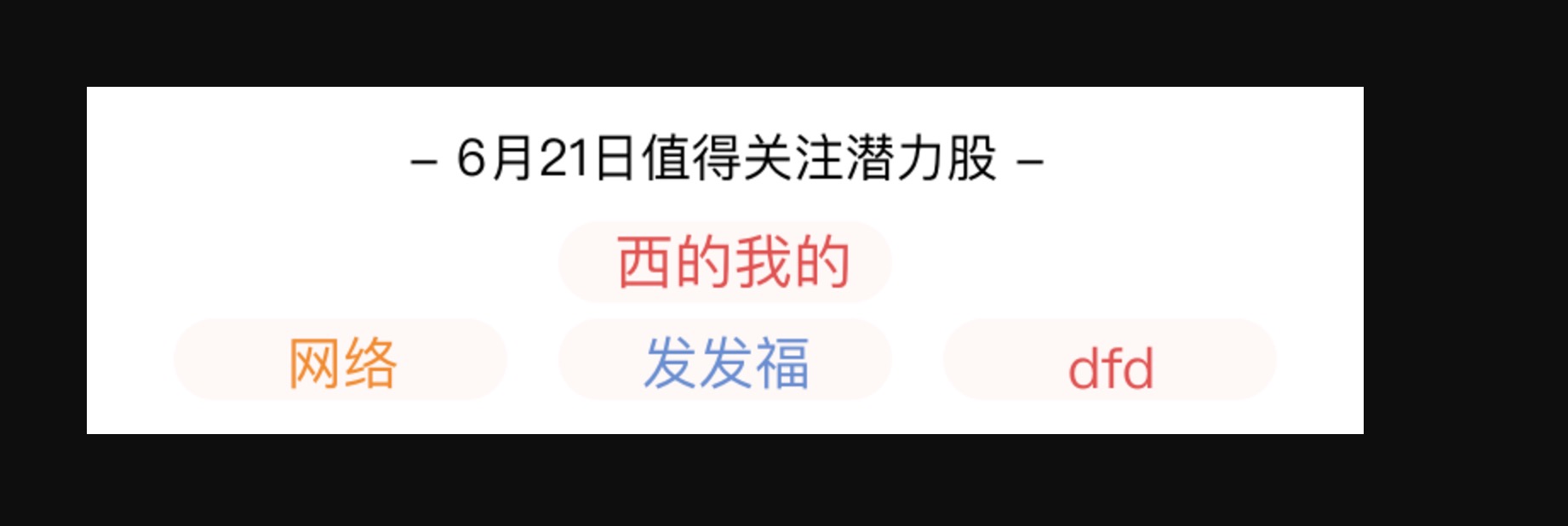
原创文章,转载请注明出处!
本文链接:https://wanghongjun2014.github.io/posts/create-image.html
请修改_includes/comment.html添加评论代码。