首页 > 技术 > 正文
原创文章,转载请注明出处!
本文链接:https://wanghongjun2014.github.io/posts/centos6.5-mysql56.html
centos6.5安装mysql5.6/5.7
标签:php
2017-09-05
由于公司业务需要, 需要在一台线上机器装mysql5.6/5.7, 之前是装了mysql5.1(但是没有人用), 因为是线上机器, 所以装的时候比较谨慎, 记录下遇到的坑
安装步骤
step1 : 检测系统是否自带安装mysql
yum list installed | grep mysql
step2 : 删除系统自带mysql及依赖, 可能要删除多个,
yum -y remove mysql-libs.x86_64
step3: 给CentOS添加rpm源,并且选择较新的源(安装5.6或者5.7根据自己的需要)
# wget dev.mysql.com/get/mysql-community-release-el6-5.noarch.rpm
# yum localinstall mysql-community-release-el6-5.noarch.rpm
# yum repolist all | grep mysql
# yum-config-manager --disable mysql55-community
# yum-config-manager --disable mysql56-community
# yum-config-manager --enable mysql57-community-dmr
# yum repolist enabled | grep mysql
ps : yum-config-manager命令如果找不到的话, 可以通过如下命令安装, 系统默认是没有安装这个包的
yum -y install yum-utils
step4: 安装mysql 服务器
yum install mysql-community-server
step5 : 启动mysql, 设置开机启动
service mysqld start
chkconfig --list | grep mysqld
chkconfig mysqld on
mysql_secure_installation
遇到的问题
1 mysql启动失败, 查看mysql-error log, 如下图所示
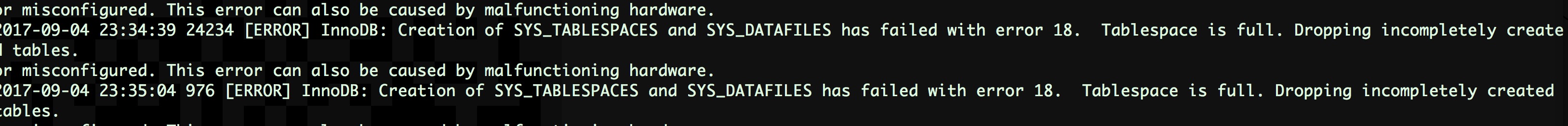
原因是/etc/my.cnf里配置的data_dir目录空间不足引起的, 更换目录即可
参考文章:https://dev.mysql.com/doc/refman/5.7/en/linux-installation-yum-repo.html
原创文章,转载请注明出处!
本文链接:https://wanghongjun2014.github.io/posts/centos6.5-mysql56.html
上篇:
php的4种回调函数风格
下篇:
php进程间通信
请修改_includes/comment.html添加评论代码。